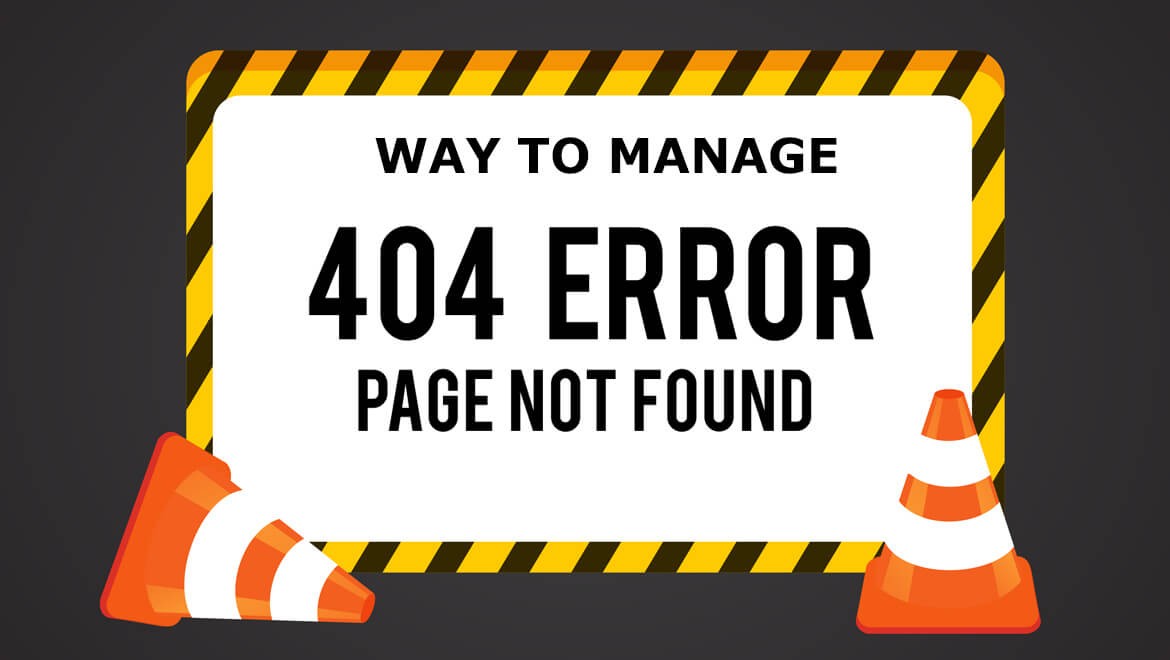
-
SEO Friendly Way To Manage 404 Errors
“HTTP 404 Not Found Error” means that the webpage which you try to visit could not be found on the server. It is a Client-side error, which means that either the page has been removed or moved or that the user has typed in the URL wrongly. A website that has a lot of 404 pages, have the potential to be rated lower on Google search page result rankings. Google will make the search page result rankings to go down because of high occurrence of 404 pages.
Since Page rank matters on both the page and domain level, your whole website can suffer from 404 errors when users try to access particular pages from your site. So, it’s important that you redirect important links that return 404 errors. In this blogpost, we will explain you how to manage 404 errors to assist everyone in maintaining a site which is optimized for all search engines.
Common reasons for 404 error pages
-
-
When the permalink or the link structure of your website is modified.
-
-
When the content from your website is removed.
-
-
If somebody linked your website to a misspelled link or to any other incorrect link.
When a user or search engine bot requests access to a bad page on a server, web servers usually reply with a HTTP status code of 404, to tell the user that the web page doesn’t remain on the server.
How to fix your 404 errors
A great way to increase the PageRank and usability of a website is to fix the 404 errors of that website. From an SEO point of view, the easiest and most efficient way to fix 404 errors is to use a 301 redirect. 301 is a HTTP response code that intimates to the user’s browser that your content has moved permanently from one URL to another one. Unlike 404 errors, 301 redirects keep PageRank flowing to your site. 301 redirect is implemented in .htaccess file.
When you come across a link which provides a 404 error, use a 301 redirect, to redirect the users to the most appropriate page on your website. This will direct the web page from the old URL towards the new one. For example, if you run a B2B services website and notice links that point towards a professional services page that no longer prevails, then use a 301 redirect to make them point towards a page featuring a similar, related service. Following are some of the tips to manage the 404 errors easily.

Create a well-designed 404 page
A “404 Not Found page” is displayed when the requested URL is not found on the server. In order to avoid this error, you should first create a user friendly 404.
How to create a user-friendly 404 page?
First, the page should describe why the user has landed on a 404 page rather than the page which they intended to reach. Second, it should include the website’s search box and tell the user to type in any relevant keywords in the hope of returning related posts. Third, the 404 page should not have any server-related errors. And finally, a user-friendly 404 page should comprise other important website navigational components such as the sidebar, footer and header should be comprised as well, so that the user can easily navigate to other pages on your website.
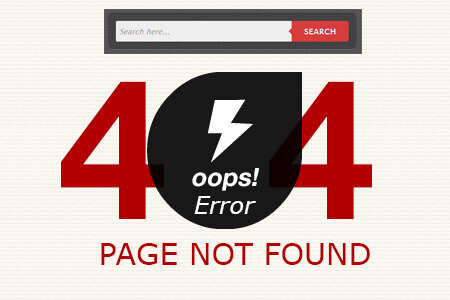
Make sure your 404 error pages really provide a 404 header status
All “404 error” pages does not provide a 404 header status and this status simply translates to search engine bots and other bots, as “page not found.” For example, Google uses this server header status when removing outdated webpages in your website. Suppose you are deleting 30 URLs, then these 30 URLs will return a 404 header status. When Googlebot re-crawls these pages and identifies that they are returning 404 not found, it will only be a matter of time before these pages are also removed from the Google index without requiring you to submit URL removals in Google Webmaster tools.
What if you have a lot of 404 errors in your website?
If you’ve restructured your website or switched to a new CMS, then you might have hundred or thousand links which return 404 errors. In this case, redirecting all of them to individual web pages will not be a cost effective solution.
Conclusion:
We hope this blog post will help you in handling 404 pages on your blog or website, and also assist you in increasing your page ranking.
Posted by admin Posted on 2016-08-15 -
Drop us a line
Please correct the following errors and try again:

Post Comments 0